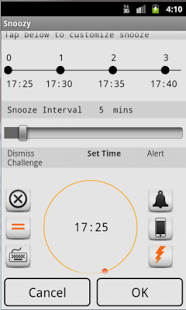Snoozy Alarm Clock 1.2
Free Version
Publisher Description
Customize all aspects of your morning wakeup routine. Set up your alarm clock to wake up gently, or jump out of your bed, or snooze until a change in ringtone tells you that you are really, really late!
Features Overview
• Customize the ringtone, the vibration and flashing of each individual snooze interval
• Customize the length of time in-between snoozes
• 2 types of challenges to choose from to dismiss the alarm: the Maths puzzle and the Typing challenge
• Ringtone will sound even if the device is in silent mode
• Simple, yet intuitive user interface
• Optimized for both small screens and large tablets.
Recommended Setup
• Wake Up Gently Mode - Set your alarm to Vibrate only for the first couple of snoozes. Then set the ringtone to sound after the second snooze.
• Know When You Are Late Mode - Set your ringtone to a different sound if the alarm has not been dismissed after a certain time interval, to give you audible hints that you are running late!
• But It's Weekend! Mode - Set two different alarms, one only for weekdays and one for weekends. The weekend alarm will be set as late as you want and without any dismissal puzzles.
Instructions can be found at http://n-iterations.com/portfolio/snoozy/instructions-for-snoozy/
Note: this is trial-ware. You will have access to the full functionalities for the first 5 days of use. After that, the alarm will still work, but you will not be able to add or edit the alarms anymore until you purchase the unlocker.
About Snoozy Alarm Clock
Snoozy Alarm Clock is a free app for Android published in the PIMS & Calendars list of apps, part of Business.
The company that develops Snoozy Alarm Clock is n-iterations. The latest version released by its developer is 1.2. This app was rated by 1 users of our site and has an average rating of 3.0.
To install Snoozy Alarm Clock on your Android device, just click the green Continue To App button above to start the installation process. The app is listed on our website since 2013-10-24 and was downloaded 7 times. We have already checked if the download link is safe, however for your own protection we recommend that you scan the downloaded app with your antivirus. Your antivirus may detect the Snoozy Alarm Clock as malware as malware if the download link to com.niterations.chrono.alarmclock is broken.
How to install Snoozy Alarm Clock on your Android device:
- Click on the Continue To App button on our website. This will redirect you to Google Play.
- Once the Snoozy Alarm Clock is shown in the Google Play listing of your Android device, you can start its download and installation. Tap on the Install button located below the search bar and to the right of the app icon.
- A pop-up window with the permissions required by Snoozy Alarm Clock will be shown. Click on Accept to continue the process.
- Snoozy Alarm Clock will be downloaded onto your device, displaying a progress. Once the download completes, the installation will start and you'll get a notification after the installation is finished.